Moving Participants
Moving participants has a completely new functional process and more powerful tools.
You can now move participants while they are waiting for approval (or after they are approved like before) and the system will gracefully handle the different scenarios where the original trip and the trip the participant was moved to have different application fees. Attached are the three different modals that you can get when you are approving a participant.
-
Scenario One - Initial trip application fee is equal to or more than current trip (this is the same display page an admin would see even if the participant was not moving from one trip to another). In this case, the admin would get a choice to charge the original application fee or ignore the fee.
-
Scenario Two - Original trip did not have a fee. In this case, since the participant was not charged a fee when applying, the fee will need to be obtained via other means (outside of ServiceReef) as the system does not have a card "on file" to charge.
-
Scenario Three - Both trips have fees, but the initial trip application fee less than the destination trip application fee. In this case, since the pre-approval on the card was on the original application fee amount, ServiceReef cannot charge more than was originally "held" when the card was first verified. For example, if the application fee was originally sent to the credit card for approval of $50, that is now the maximum that can be charged to that card for the application fee. In this scenario, the Admin is given a choice between charging the original fee (e.g. $50) or skipping the fee entirely. If the admin desires to have the participant submit additional payment, then it can either be done by the participant as a "donation" through the system or as a "manual" payment and the Admin can collect it outside of ServiceReef.com.
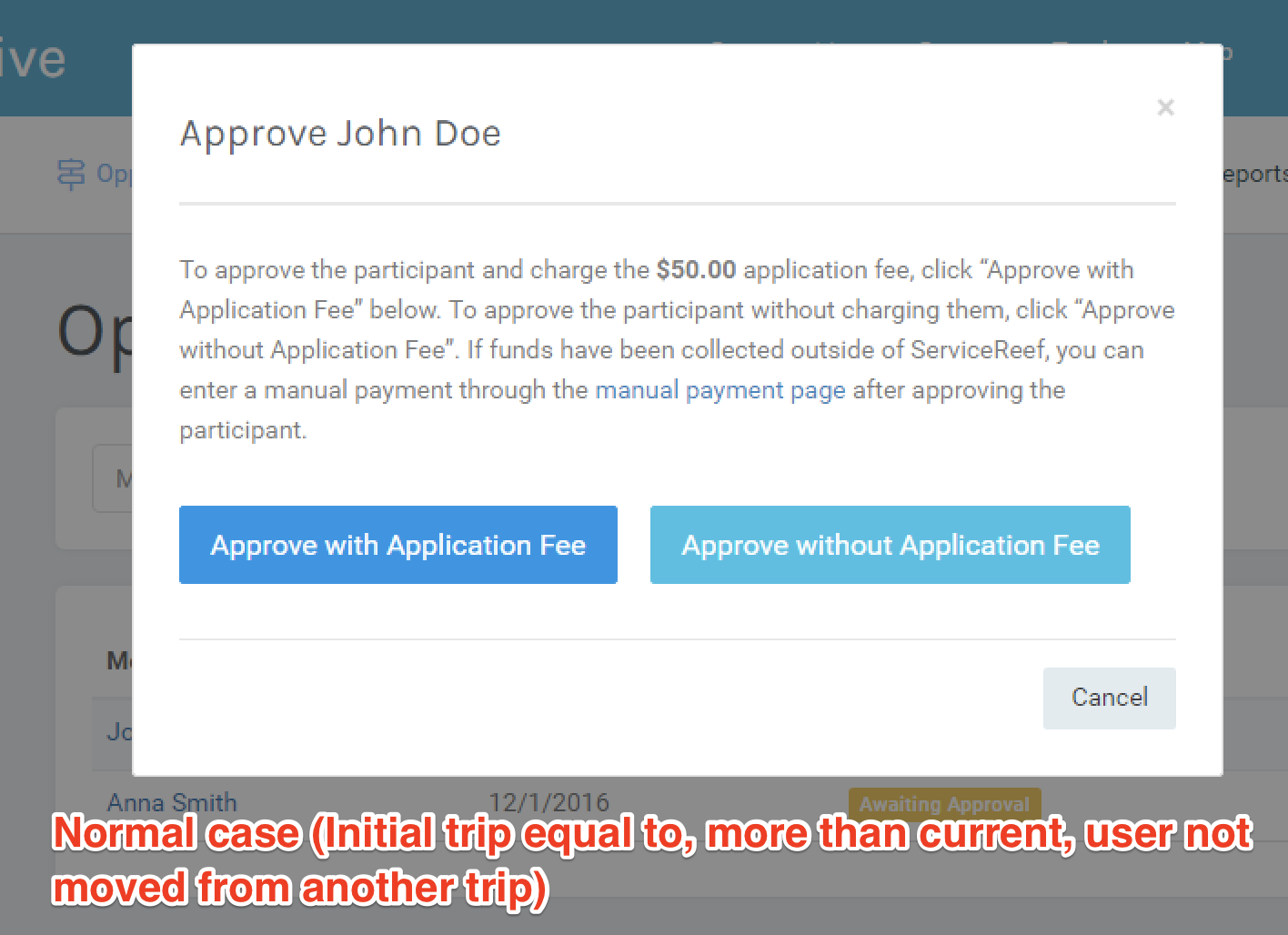
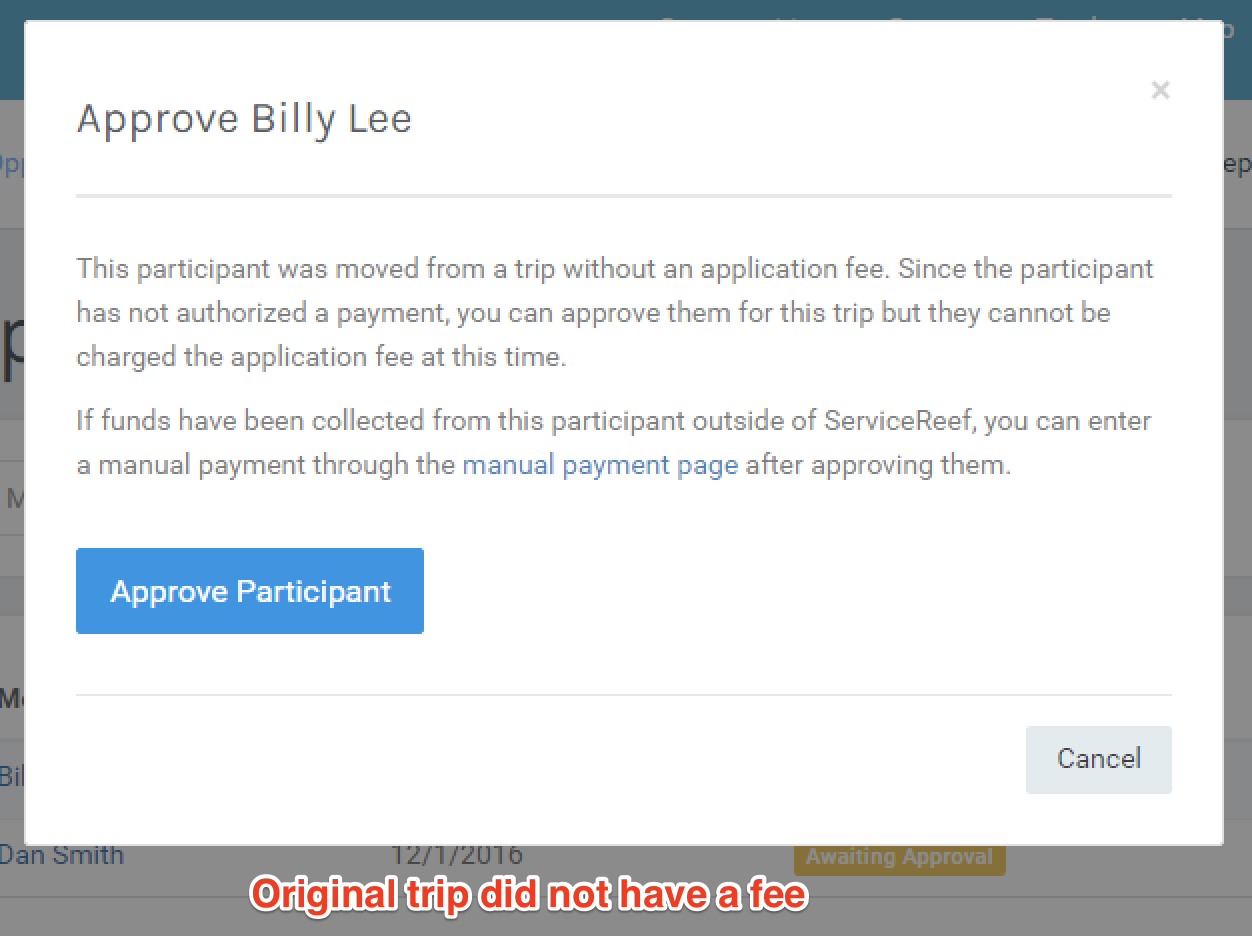
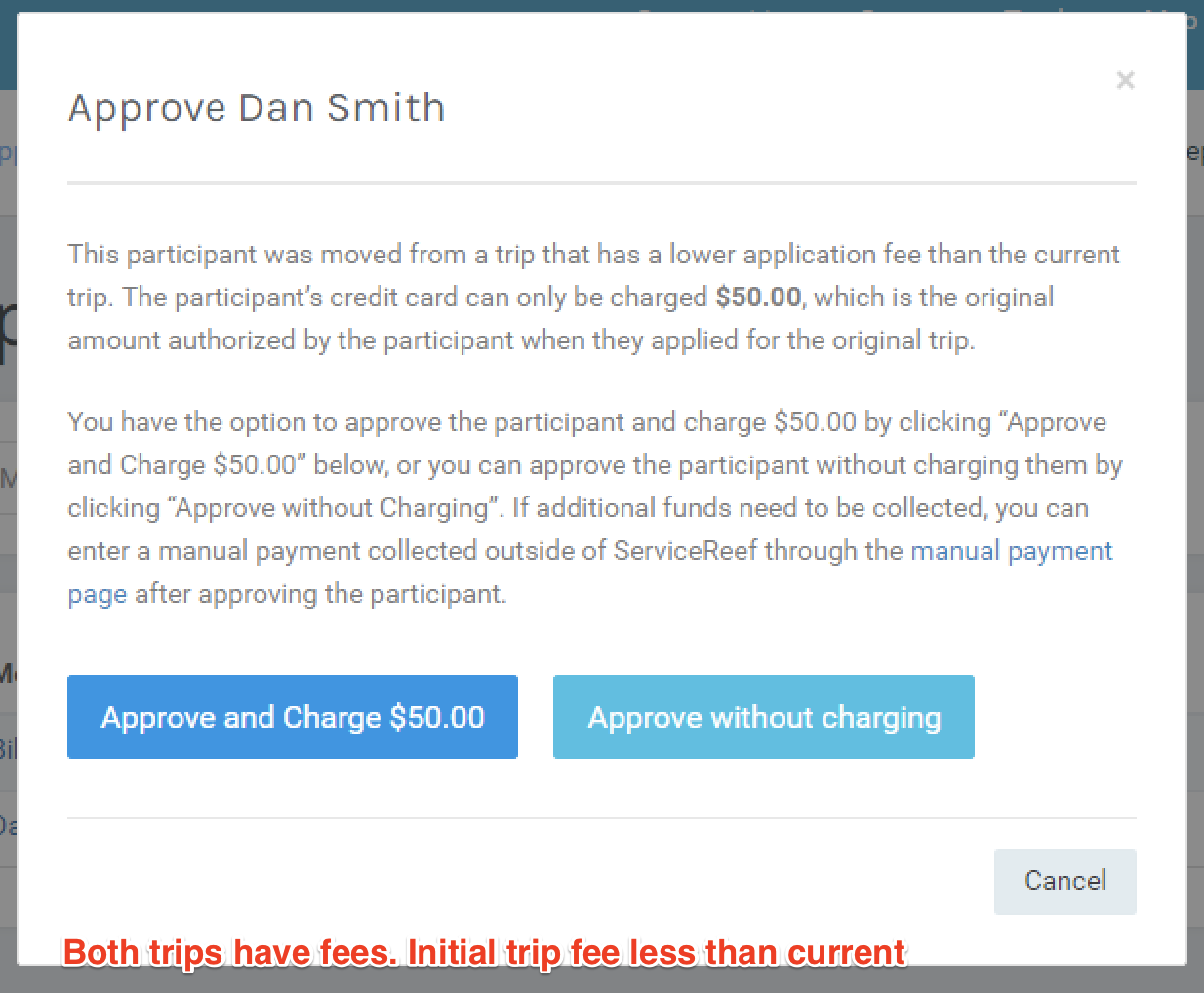
We tested over 75 different scenarios including donations, trips with auto-approve, trips with approval required, approving participants, refunding participants, moving participants and all of the payment variations. This project was a significant undertaking as we had to split payments up for trip applicants registering together when approvals are turned on, but we feel that the user interface improvements have resulted in a more straight forward and intuitive experience for you as an Admin. If you have questions or run into any scenarios not covered here, please let us know.
What has changed?
-
The checkout page
-
Splitting payments for each registration
-
Ability to move a participant in pending status
Related Content




Comments