Background Checks
Many events will require a background check, especially events that have participants working with children. You can now make a notation per participant if they have a background check. Here's how...
What is a background check?
A background check is something you (the organization) will do to validate if a participant is clear from any criminal history. Third party vendors offer these services.
Where do I note if a participant (member) has a completed background check?
This is managed at the organization level (note: NOT at the opportunity level). Access the management page for your organization and then click on Members. Here you will see all members who have served or participated in a small group with your organization. To the right you will see an actions drop down. Click Actions and then click "Background Check". This will display a pop up window asking you to enter a date. Entering a date will then validate this person as having a background check. A check will also display in the master list of members showing they have a background check.
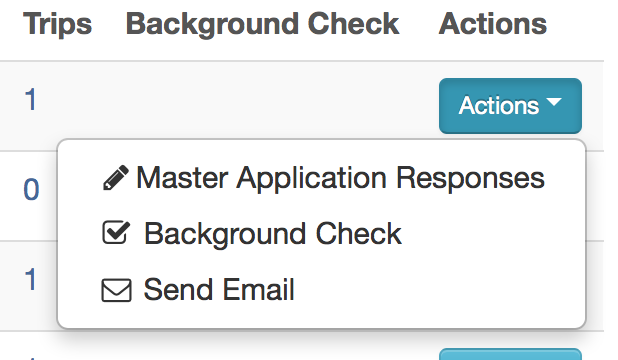
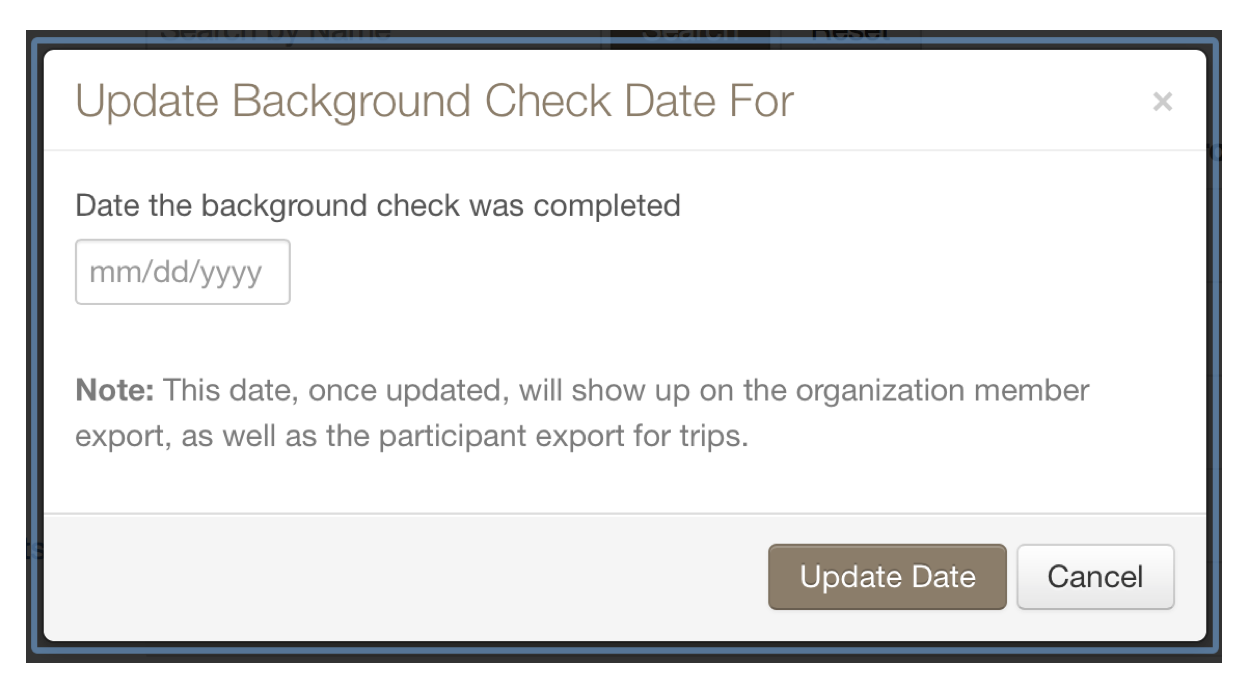
What happens at the trip level?
Once you have noted someone's background check (at the organization level) then a notation will be displayed on every opportunity they apply for or have applied for showing the date of the background check.
Why is this setting at the organization level?
Background checks deal with secure information. Even though ServiceReef does not store the background check file, we feel it wise for only organization admins to have access to this feature. Additionally, by setting this at the organization level the notation for someone's background check will cascade down to all opportunities for those admin to know that piece of information.
Can we upload the background check report?
No, not at this point. Because of the sensitive nature of this information we feel it best for you to keep this information in your organization's files and somewhere safe. The admins who are managing ServiceReef may not be those you wish to give such sensitive information to all of your member's background checks. This is more a matter of legal protection for you that we do not offer that feature.
Related Content




Comments