Set Individual Donation Goals
Ever need to set one person’s financial (donation) goals different from others?
Some organizations will allow individuals to fundraise for their flight expenses from various cities while other organizations might have a different target goal for participants because they are staff. No matter the reason, ServiceReef makes it easy to change the donation target goal for each participant.
How do I change someone’s target goal?
Access your event page and then the participant directory - click the actions tab to the right. You will see the option to “Change Fundraising Goal”. Click this and enter a new amount. The system will always default to the standard event cost and show that amount here.
What happens when I change this?
Only this participant and event admins will be able to view this amount and this person’s progress toward this goal. Fundraising goals and percent complete will adjust accordingly.
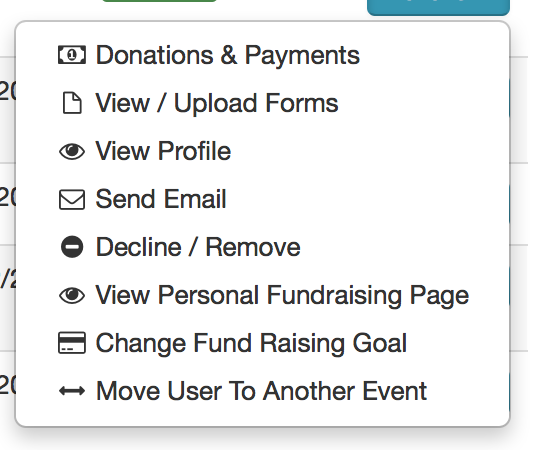
Related Content




Comments