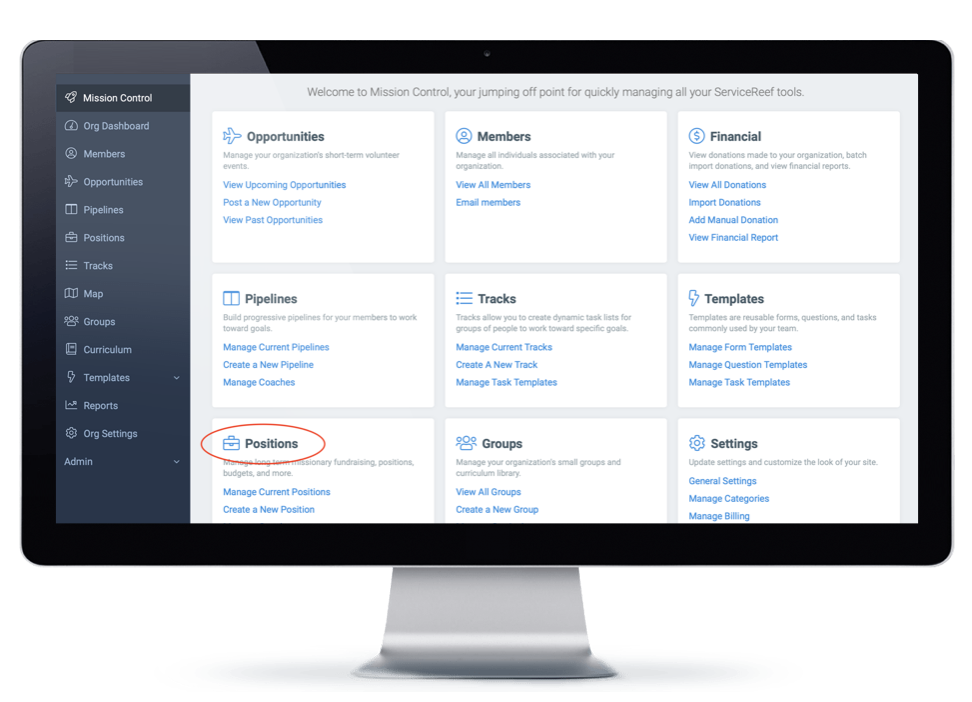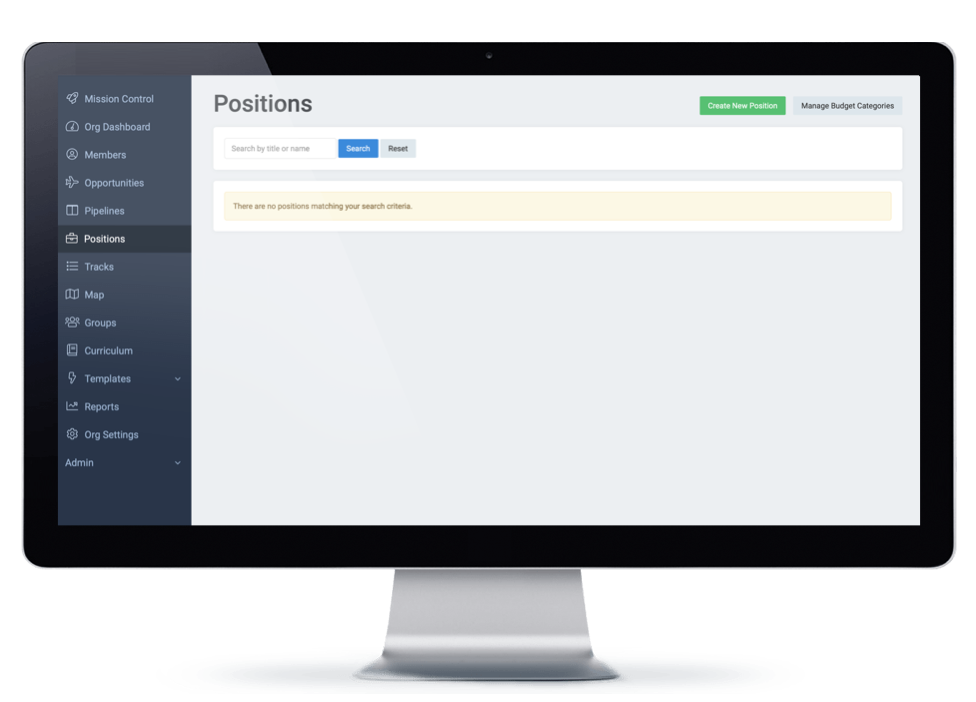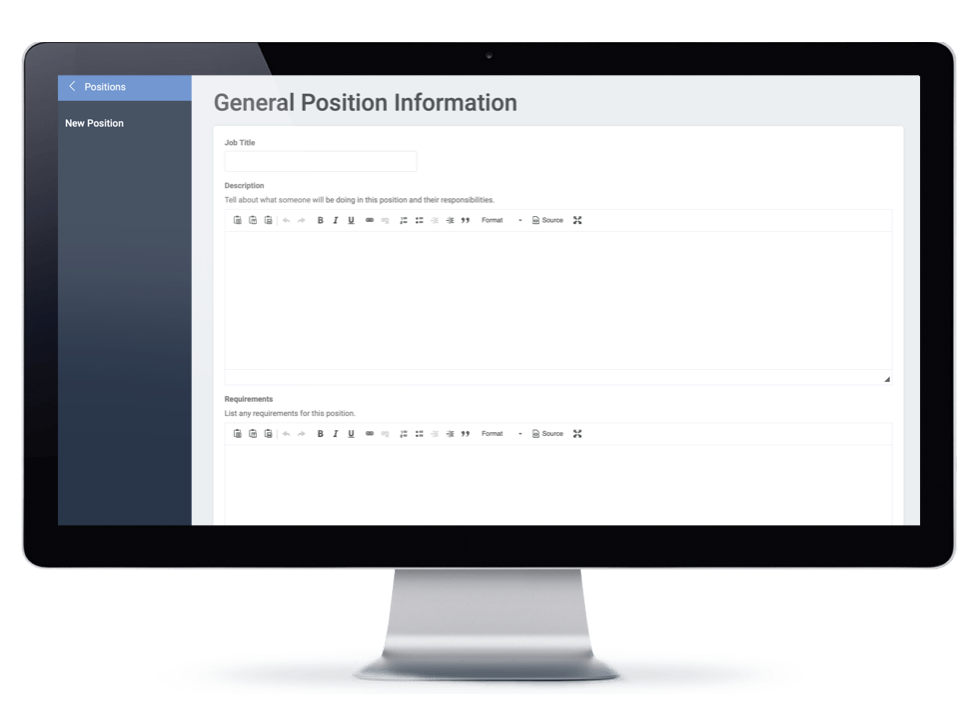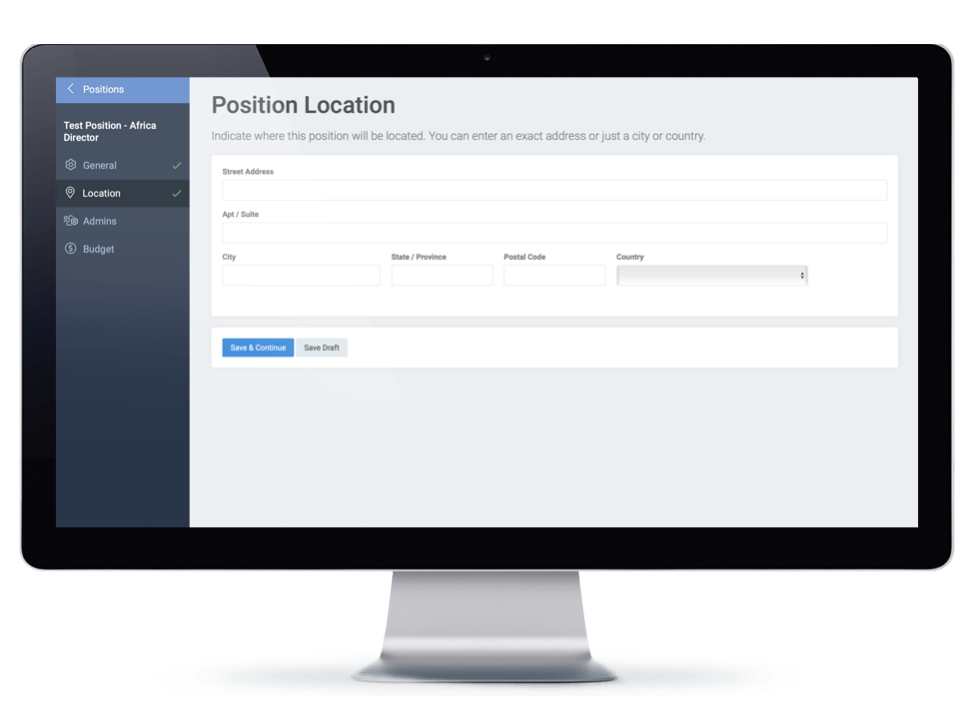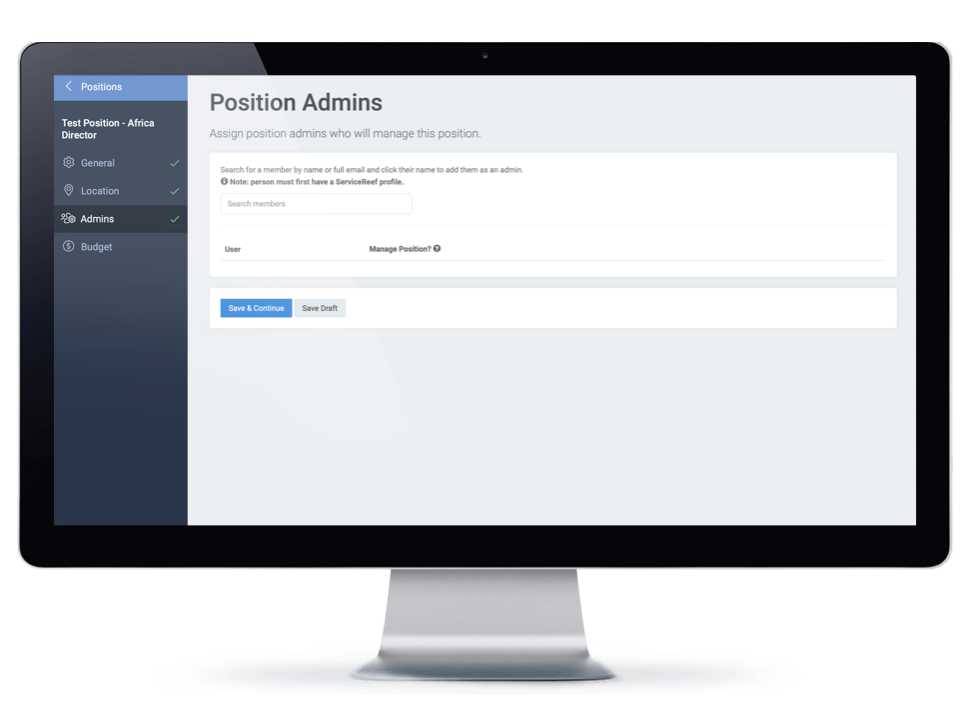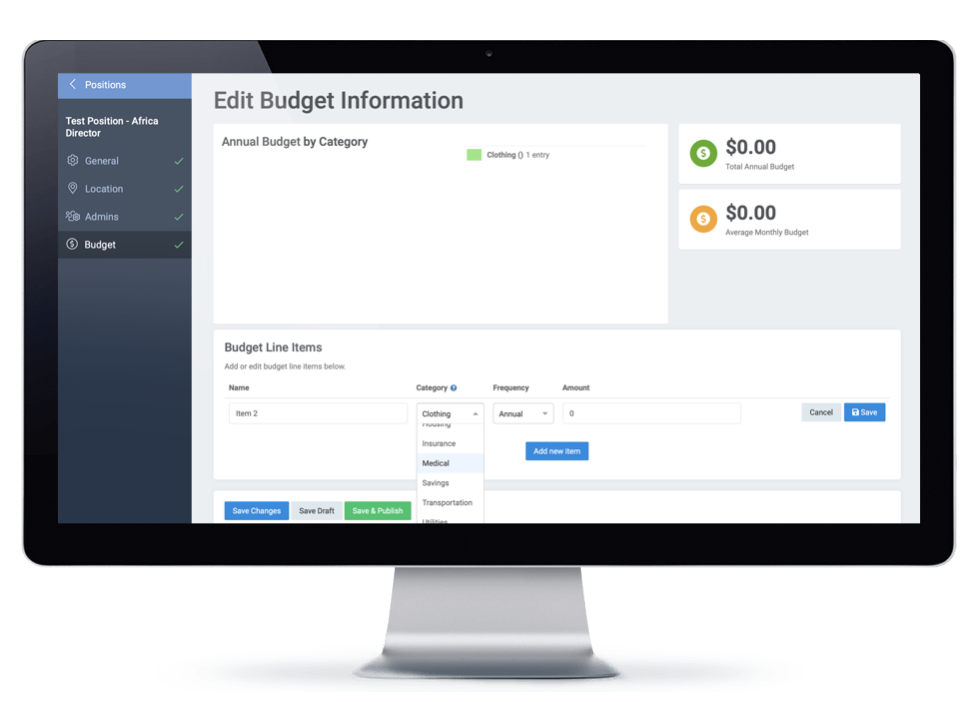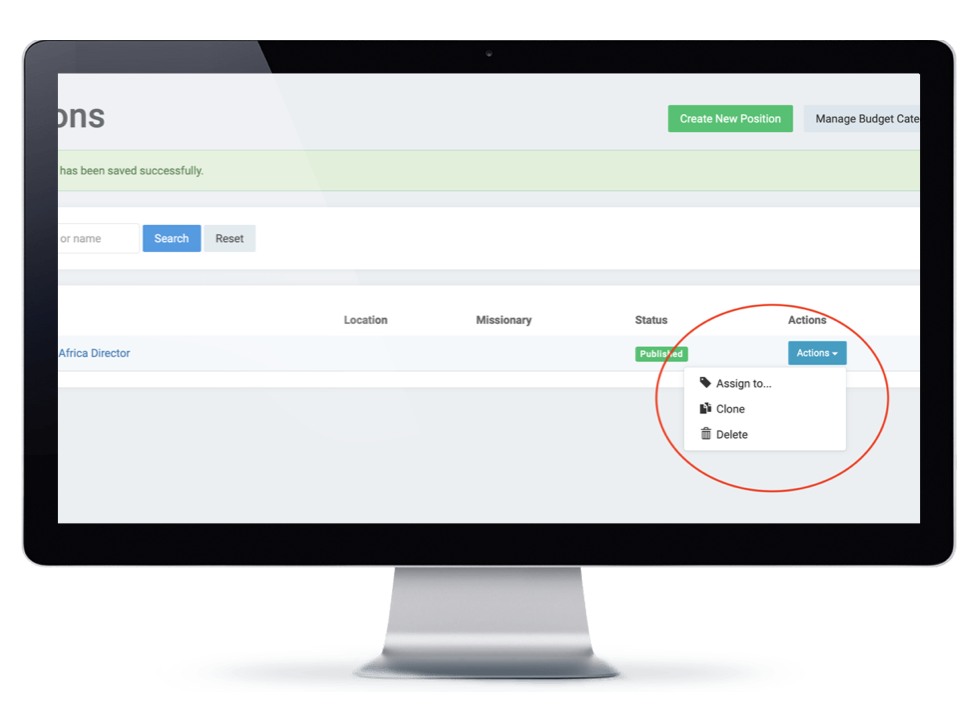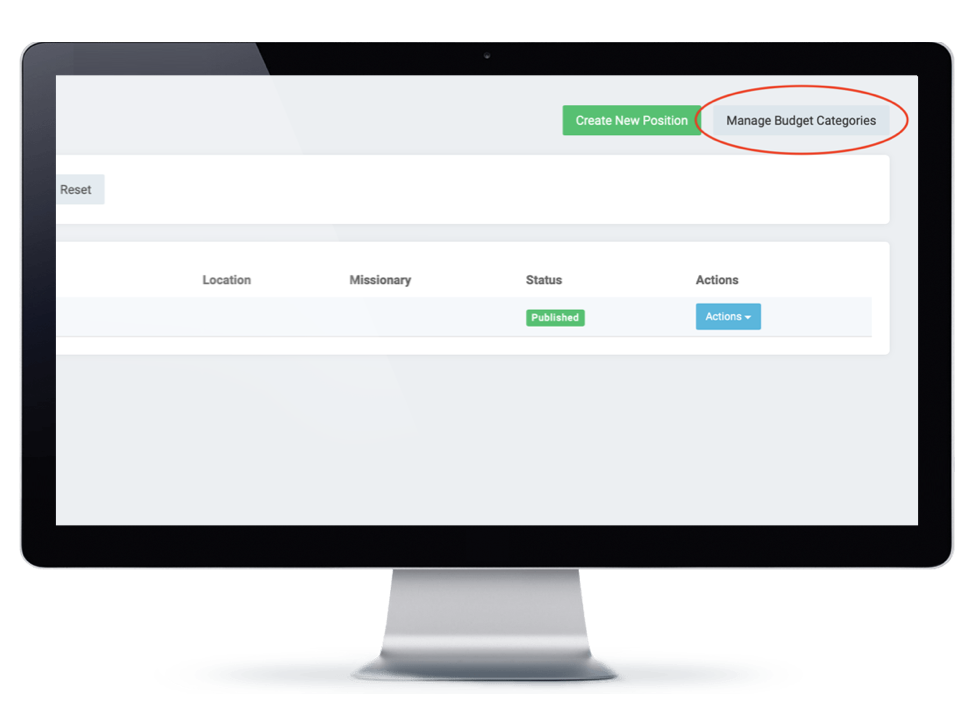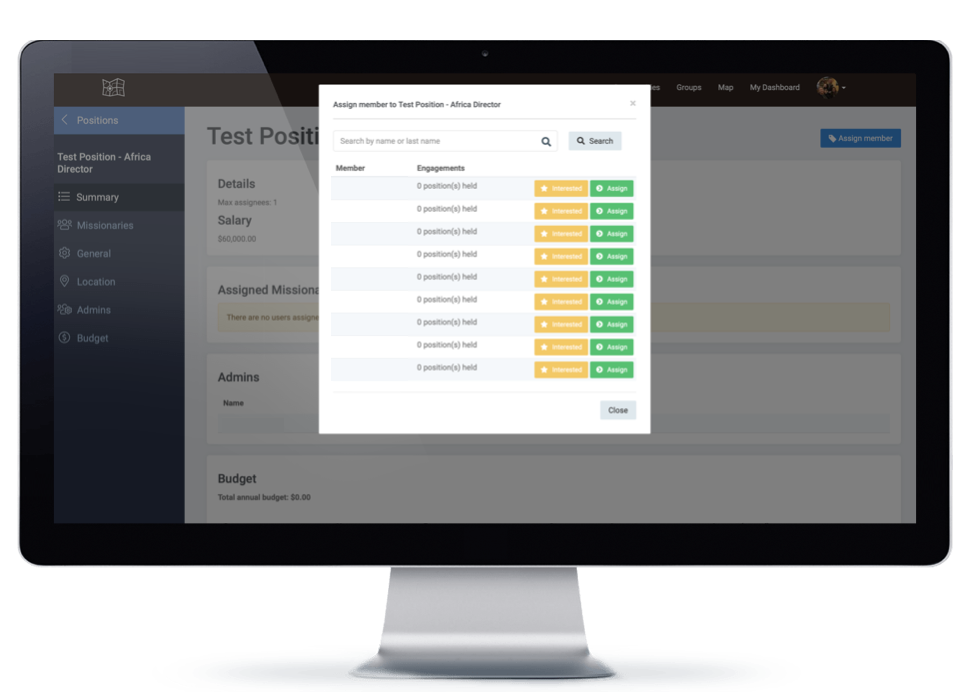What are Positions?
Positions are typically long term missionary placements but can also be any type of position within your organization. These tools are created so that you can manage your missionaries for placement within team and regions and to allow long term missionary financial support raising. Remember that ServiceReef is a full-service tool to help you mobilize people to mission. Positions is our long term missionary toolset (whereas Opportunities is for short term missions). This merely completes the toolset needed to mobilize your audience to missional living.
Step 1 - Where to Start
-
Mission Control - your first step is to locate Mission Control from your top right drop down menu. This will bring you to the area where you will find your most common actions.
-
Positions - look for the Positions block in the bottom left corner of your screen to manage and/or create positions.
Step 3 - General Information
Here you will enter basic information about each of your positions.
-
Job Title - give the position a title that both you will understand and the person taking the position will understand.
-
Description - give as much detail to the position as possible to help others understand what this is all about.
-
Requirements - this field allows you to note what's required to fulfill this role.
-
Start Date / End Date - this is helpful if the position is for a specific term. Often this is used for internships.
-
Commitment Length - optionally, you can enter a commitment length for this position.
-
Salary - enter a position required for this position to raise.
-
Number of People Needed - this field allows you to enter how many people can fill this position.
Positions by Region
For ease of internal management, most organizations will choose to create a new position for the same title in each region or geography. For example, you may have an IT director in multiple locations. Most organizations will create an individual position for each of these positions to better manage positions by geography.
Step 4 - Position Location
This tab allows you to enter the location for this specific position.
Step 5 - Admins
Like many other areas in ServiceReef, here you can add multiple admins to manage a specific position. You may want to give some one the permission to manage certain positions without having the permission to add positions (for example). You can add one or multiple admins.
NOTE - Make sure the person you are adding as an admin first has a ServiceReef account created.
Step 6 - Budget
Each position can have an independently created budget to help you manage the finances related to each position. This budget also helps generate your online fundraising goals for each position.
- Summary - the top of the screen is populated with a budget summary screen.
- Add Budget Items - add items to your budget by name, category, frequency, and amount.
Step 7 - Manage Positions
From your Positions management page you can use the helpful Action dropdown menu for the following features:
- Assign To... - this field allows you to quickly assign a position to a specific person (or people).
- Clone - this allows you to quickly clone a specific position.
- Delete - here you can delete this position.
Great job!
Positions are a unique feature for those organizations who are going well beyond short term engagement and managing individuals who are serving in long term positions around the world. This requires a significant amount of work but the effort and impact is worth the work. Great job setting up and exploring positions on ServiceReef!