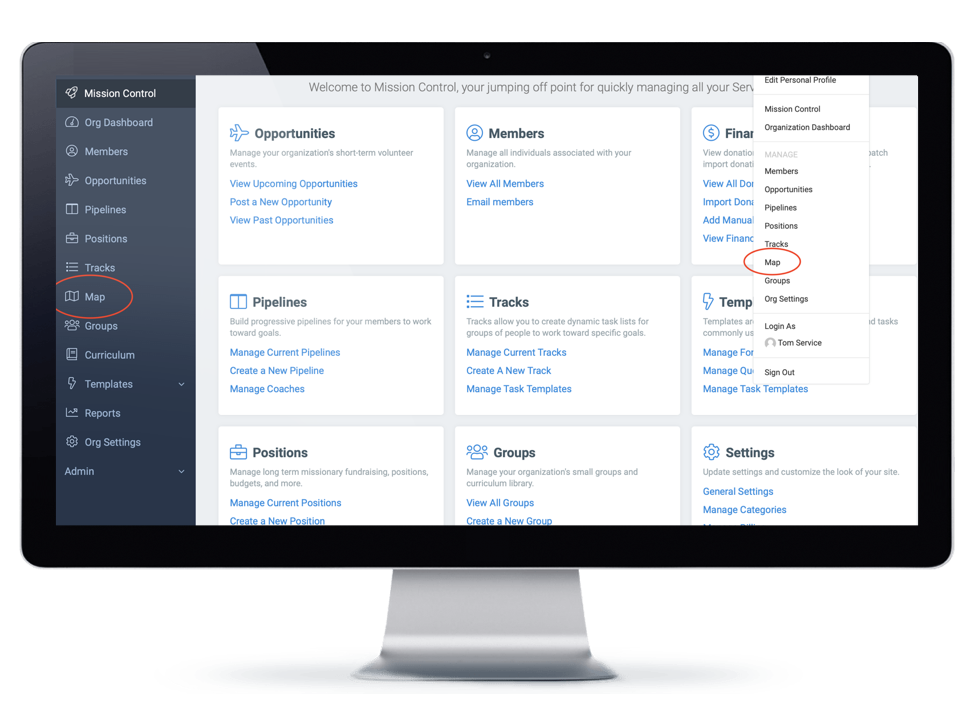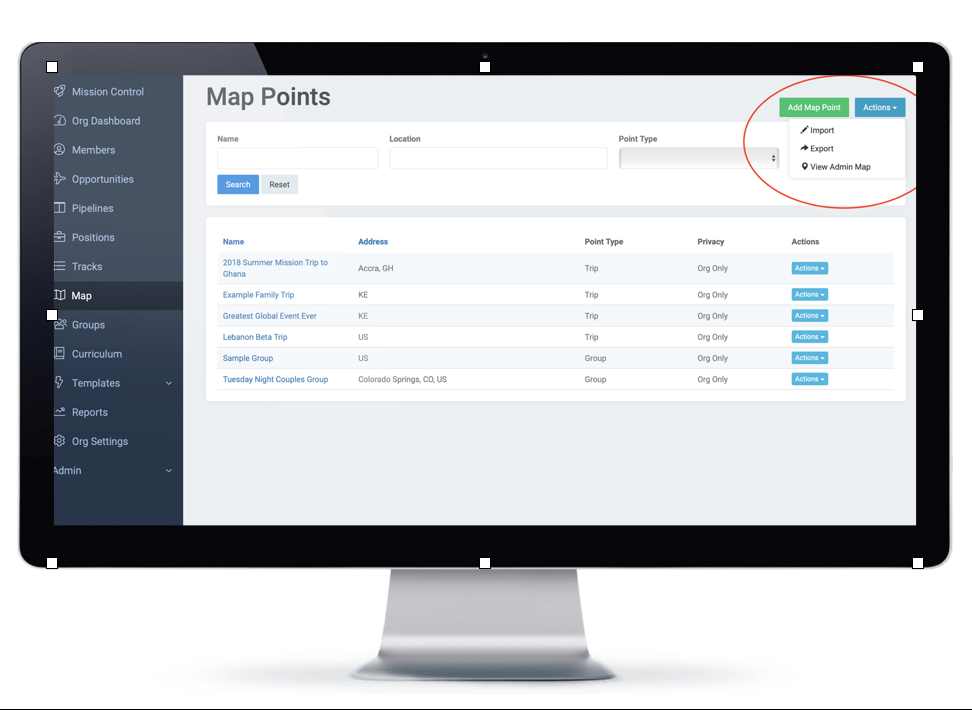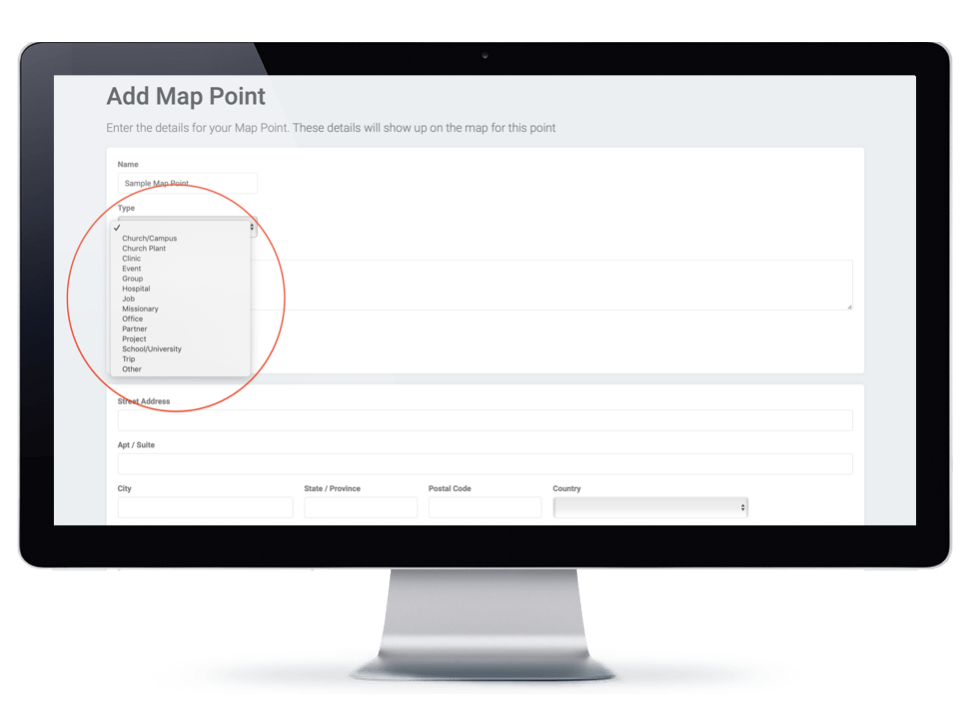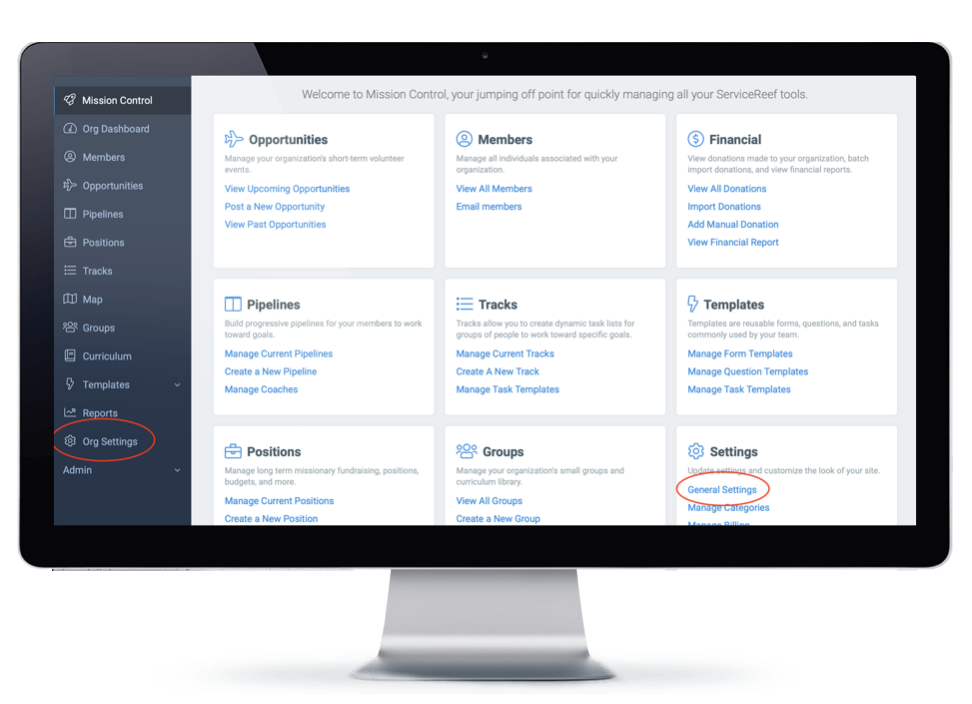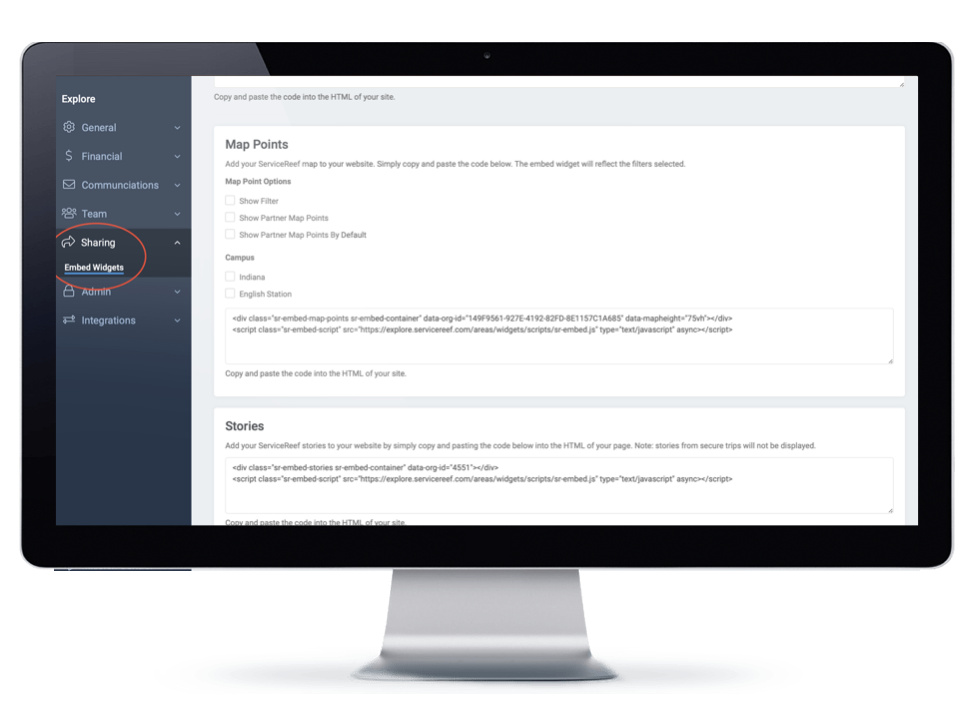What is Mapping?
Most of us are very visual in how we process information. The mapping tool of ServiceReef is a means for you to better tell your global mission story visually. We built this resource in partnership with a number of churches and organizations asking us to help them capture global impact in such a way. We hope this tool can help you better share your vision and engage more people in the work you're doing around the world. If we could be so bold as to say, we're here to help make your vision look good and this is a great resource to do just that.
Step 2 - Map Point Directory
The landing page for managing your map is your directory of map point with a searchable database and several key action buttons. In the top right you will see two buttons:
- Add Map Point - this button allows you to manually add a map point (one by one)
- Actions - this drop down allows you to import or export map points and view your map. ServiceReef provides an import tool that allows you to perform a mass import if you have multiple points to plot.
Remember Security
Please always remember the security and safety of your people and projects as you post map points. ServiceReef does offer "private" map points that allows you to still plot secure points but only you as an admin have access to view that data and a map with those points (this can be helpful for things like board reports).
Step 3 - Add Map Point
If you choose to load map points one by one you will view this screen that guides you through a series of questions - map point name, address, security, and type. Here are the types of map points you can load:
-
Church/Campus
-
Church Plan
-
Clinic
-
Event
-
Group
-
Hospital
-
Job
-
Missionary
-
Office
-
Partner
-
Project
-
School/University
-
Trip
-
Other
NOTE: Each different map point type generates a unique push pin style on the map and people viewing your map will have the option to sort by these map point types.
Step 4 - View Map
Now that you have added your map points you can view your map. Take some time to look around and explore how this is looking now that you can display visual global impact.
Note the search tool in the top right of the map page that allows you to search by map point type and also has the ability to display past map points (ex: previous mission trips) and secure map points (adding private map points that only admins can view).
NOTE: ServiceReef automatically posts all short term trips (public) managed through ServiceReef on your map. You do NOT need to create unique map points for each short term trip.
Step 5 - Embed Your Map
Did you know you can embed this map right on your own website? Yep, and it's really simple.
Start by accessing Mission Control and finding Organization Settings. From here look for Sharing on the left navigation and then Embed Widgets.
ServiceReef offers a series of embed widgets (ex: your trip list, your stories, and your map). Scroll down the page until you see the section for Map Points.
ServiceReef provides you several customizations to your map as well.
- You can choose to only show your map points or your map points combined with your partners
- You can choose to show the filter or not
- You can pre-filter the map by your custom categories
Once you have made these selections then copy the HTML code block and paste that into your website. It's honestly that easy! And if you don't know how to add this code to your website just send it over to you web master and have them do this for you.
You won't want to miss out on the opportunity to share this part of your story.
Great job!
Of course your global engagement map may not be first on your priority but it should be. This is such a simple and easy way to rally more people around your vision. Take the time to set up your map and share this with others. You will be thankful you did.