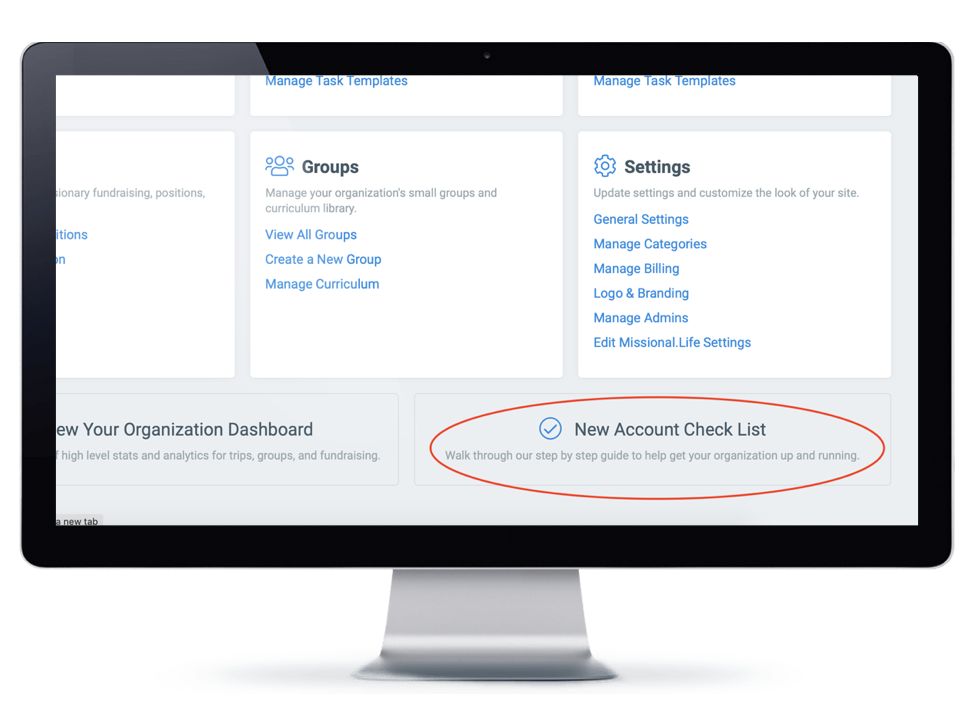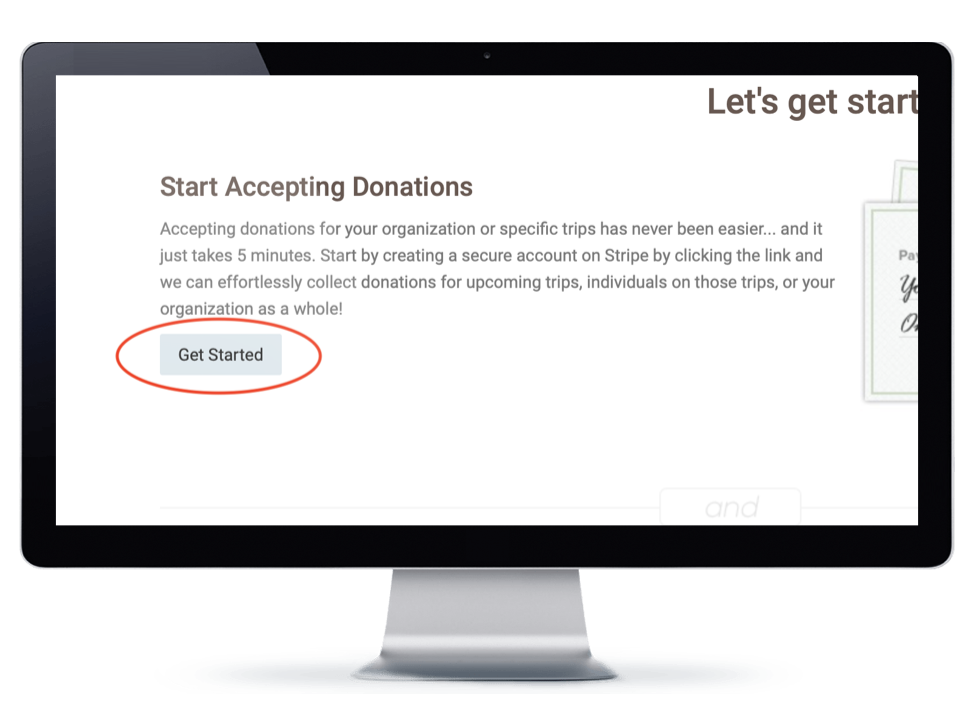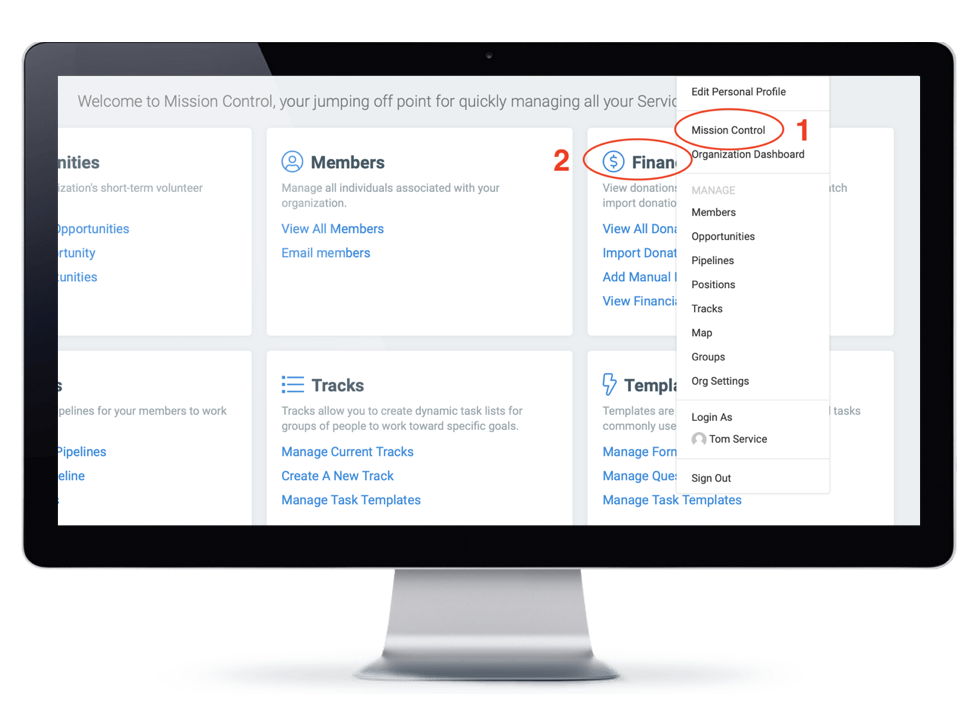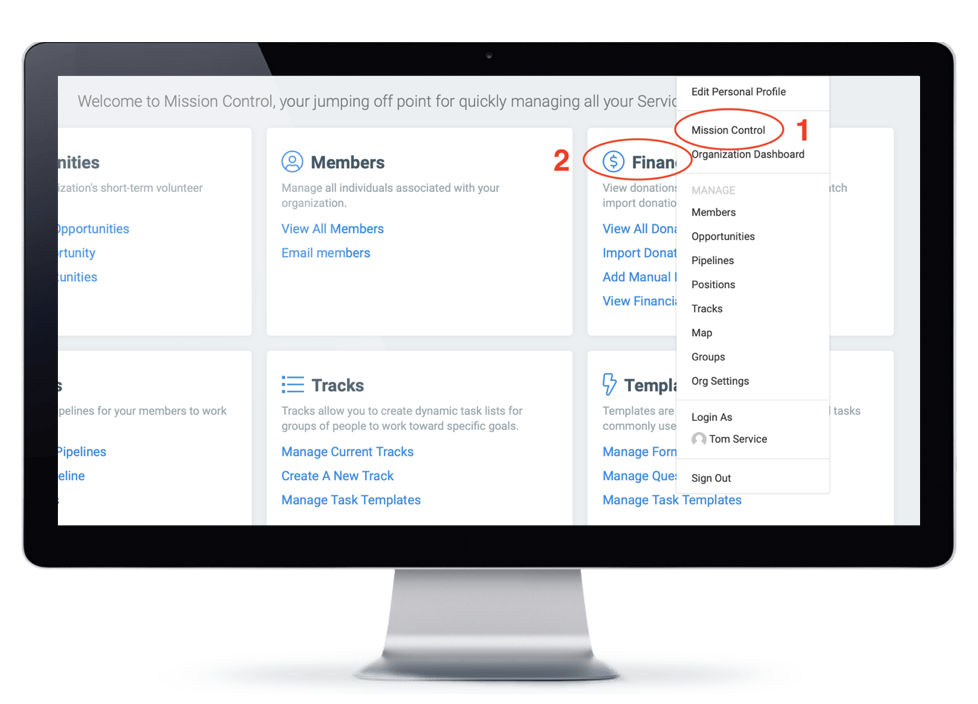What are financial management tools?
ServiceReef offers multiple financial management tools. Financial management is powered through Stripe and can be set up quickly in just a few minutes. Remember that you can't do anything related to finances until your Stripe account is connected. Follow the following steps to get started.
Step 1. Where to Start
-
Mission Control - your first step is to locate Mission Control from your top right drop down menu. This will bring you to the area where you will find your most common actions.
-
New Account Check List - look for the button in the bottom right of the page to select and view the check list for setting up a new account.
Step 4. Manage Finances
Now that you've connected your Stripe account you're ready to get started. Remember you can access your financial tools from Mission Control.
-
View All Donations - a central place to view all donations from all trips.
-
Import Donations - use our import tool to import donations for trips and individuals.
-
Add Manual Donations - add check or cash donations manually.
-
View Financial Report - view your summary report of finances through ServiceReef.
You're doing great!
Finances can be intimidating but they are a necessary part of life and especially this type of work. We've worked hard to create strong financial tools for you with the highest level of security features. And we're thrilled about just how much time you're going to save by using these tools to automate your systems and make donations easier for your donors and participants.